What Is Web Hosting?
If you’re planning to create a website, whether it’s for your small business, blog, or personal use, you’ll need to understand the fundamentals of web hosting. In simple terms, web hosting is a service that allows you to publish your website on the internet. It’s essentially a home for your website, where all your website files, data, and content are stored on servers and made accessible to visitors worldwide.
Choosing the right web hosting service is crucial for your website’s success, as it directly impacts your site’s performance, speed, security, and user experience. In this comprehensive guide, we’ll dive into the different types of web hosting, factors to consider when selecting a host, and best practices to optimize your hosting experience.
Types of Web Hosting
The global web hosting services market was valued at approximately USD 62.6 billion in 2022 and is expected to grow to around USD 183.05 billion by 2030, reflecting a compound annual growth rate (CAGR) of about 14.9% from 2023 to 2030.
When it comes to web hosting, there are several options available, each with its own advantages and disadvantages. Let’s explore the four main types of web hosting:
Shared Hosting:
Shared hosting remains the most popular type of hosting due to its cost-effectiveness, suitable for small businesses and personal blogs. In shared hosting, your website shares server resources with other websites. It’s an affordable option suitable for small websites with low to moderate traffic. However, the performance of your site may be affected by the activities of other websites on the same server.
The advantages of Shared Hosting:
- Affordability: Shared hosting is usually the cheapest option available for hosting websites since the cost is divided among multiple users sharing the same server.
- Ease of Use: Shared hosting providers typically offer user-friendly interfaces and control panels, making it easy for beginners to set up and manage their websites without much technical knowledge.
- Maintenance: Server maintenance and management tasks, such as hardware upgrades, security patches, and software updates, are handled by the hosting provider, freeing users from these responsibilities.
- Scalability: Many shared hosting providers offer scalable plans, allowing users to upgrade their resources (such as storage space, bandwidth, and processing power) as their websites grow in traffic and complexity.
- Support: Shared hosting providers often offer customer support services, including technical assistance and troubleshooting, which can be beneficial for users encountering issues with their websites.
The disadvantages of Shared Hosting:
- Performance: Since multiple websites share the same server resources (CPU, RAM, bandwidth), performance may suffer during periods of high traffic or resource usage by other sites on the server.
- Limited Resources: Shared hosting plans typically come with limitations on resources such as storage space, bandwidth, and processing power. Users may encounter restrictions or additional charges if they exceed these limits.
- Security Risks: Shared hosting environments are more vulnerable to security threats compared to dedicated or VPS hosting, as a compromise in one website’s security could potentially affect others on the same server.
- Customization Constraints: Users may have limited control over server configurations and software installations, as shared hosting providers often impose restrictions to ensure stability and security for all users.
- Server Stability: The performance and uptime of a website hosted on a shared server can be affected by the activities of other users on the same server. If one website experiences a surge in traffic or encounters technical issues, it may impact the performance of other sites on the server.
VPS (Virtual Private Server) Hosting:
VPS hosting offers a more isolated environment where your website is hosted on a virtual private server. You have more control over server resources and can customize your hosting environment. VPS hosting is suitable for websites with growing traffic and resource needs.
The advantages of VPS Hosting:
- Dedicated Resources: Unlike shared hosting, each VPS has allocated resources (CPU, RAM, storage) that that VPS exclusively uses. This ensures better performance and reliability compared to shared hosting.
- Greater Control: Users have root access and the ability to install and configure their own software and operating systems. This level of control allows for more customization and fine-tuning of the hosting environment.
- Scalability: VPS hosting can be easily scaled up or down based on the needs of the website or application. This is ideal for businesses that expect fluctuations in traffic or resource use.
- Cost-Effective: VPS hosting offers many of the benefits of a dedicated server at a significantly lower cost, making it more affordable for small to medium-sized businesses or websites with moderate traffic.
- Improved Security: Because each VPS is isolated from the others, security issues in one account don’t affect others. Users can also implement their own security measures tailored to their specific needs.
The disadvantages of VPS Hosting:
- More Expensive than Shared Hosting: While cheaper than dedicated hosting, VPS hosting is generally more expensive than shared hosting because of the dedicated resources and the technology used to separate the servers.
- Technical Knowledge Required: Managing a VPS requires more technical expertise compared to shared hosting. Users need to be able to install software, manage security features, and handle server maintenance tasks.
- Resource Limits: Although resources are dedicated, they are still limited to what is allocated in the VPS plan. Exceeding these resources can lead to slower website performance or additional charges.
- Server Management: Depending on the level of managed services provided by the hosting company, users might need to manage updates, patches, and other server maintenance tasks themselves, which can be daunting for non-technical users.
- Variability in Vendor Performance: The performance and quality of VPS hosting can vary significantly from one provider to another, especially in terms of hardware quality, network connectivity, and customer support.
Dedicated Hosting:

With dedicated hosting, you have an entire server exclusively for your website. This offers maximum control, performance, and security. Dedicated hosting is ideal for large websites with high traffic volumes and resource-intensive applications. However, it comes with a higher price tag and requires technical expertise to manage.
The advantages of Dedicated Hosting:
- Full Control: With dedicated hosting, users have complete control over server resources, including CPU, RAM, storage, and bandwidth. This allows for greater customization and flexibility to tailor the server environment to specific needs.
- High Performance: Since resources are not shared with other users, dedicated hosting offers superior performance and reliability compared to shared or VPS hosting. This makes it ideal for high-traffic websites, applications, or resource-intensive tasks.
- Enhanced Security: Dedicated servers provide a higher level of security compared to shared or VPS hosting. With no other users sharing the server, the risk of security breaches or vulnerabilities from neighboring accounts is eliminated.
- Scalability: Dedicated hosting allows for easy scalability, enabling users to upgrade or downgrade server resources as needed to accommodate changes in traffic or business requirements.
- Customization: Users have the freedom to install and configure any software or applications on their dedicated server, without restrictions imposed by shared hosting environments. This level of customization is beneficial for businesses with unique requirements or specific software dependencies.
The disadvantages of Dedicated Hosting:
- Higher Cost: Dedicated hosting is typically more expensive($15 – $20 per month minimum cost) than shared or VPS hosting due to the exclusive use of server resources. The cost can be prohibitive for small businesses or individuals with limited budgets.
- Technical Expertise Required: Managing a dedicated server requires technical expertise in server administration, software installation, security configurations, and maintenance tasks. Users should have a good understanding of server management or employ dedicated IT staff to handle these responsibilities.
- Server Maintenance: Unlike shared hosting where the hosting provider manages server maintenance tasks, users are responsible for maintaining and updating their dedicated server. This includes installing security patches, software updates, and troubleshooting server issues.
- Resource Underutilization: Since users lease the entire server, there is a risk of resource underutilization, especially if the server is not fully utilized. This can result in wasted resources and increased costs.
- Limited Support: While some hosting providers offer managed dedicated hosting with full support and maintenance services, others may provide minimal support, leaving users to handle server management tasks independently.
Cloud Hosting:

Cloud hosting distributes your website across multiple interconnected servers, providing scalability, reliability, and flexibility. Your website can easily handle traffic spikes and scale resources as needed. Cloud hosting is suitable for websites with unpredictable traffic patterns and those requiring high availability.
The advantages of Cloud Hosting:
- Scalability: Cloud hosting(Cloudways) allows users to easily scale resources up or down based on demand. Resources such as CPU, RAM, and storage can be quickly added or removed to accommodate fluctuations in traffic or business needs.
- High Availability: Cloud hosting providers typically use redundant hardware and distributed infrastructure to ensure high availability and uptime. If one server fails, resources are automatically shifted to other servers, minimizing downtime and ensuring continuous operation.
- Flexibility: Cloud hosting offers flexibility in terms of resource allocation, configuration options, and billing models. Users can customize their hosting environment to meet specific requirements and only pay for the resources they use, making it cost-effective for businesses of all sizes.
- Global Reach: Cloud hosting providers often have data centers located in multiple geographic regions, allowing users to deploy their applications closer to their target audience for improved performance and latency.
- Automated Management: Cloud hosting platforms typically include management tools and automation features for provisioning, monitoring, and managing resources. This reduces the need for manual intervention and simplifies server management tasks.
The disadvantages of Cloud Hosting:
- Cost: While cloud hosting offers flexibility and scalability, it can be more expensive than traditional hosting solutions, especially for applications with consistent, predictable resource usage. Costs can escalate if resources are not properly managed or optimized.
- Security Concerns: Cloud hosting introduces additional security considerations, including data privacy, compliance requirements, and the risk of unauthorized access or data breaches. Users must implement robust security measures and adhere to best practices to mitigate these risks.
- Dependency on Internet Connectivity: Cloud hosting relies on internet connectivity to access resources and services. Any disruptions or outages in internet connectivity can impact access to the cloud environment and affect business operations.
- Potential for Vendor Lock-in: Users may face vendor lock-in when using proprietary cloud services or relying heavily on specific cloud providers. Migrating data and applications between different cloud platforms can be complex and costly.
- Performance Variability: Cloud hosting performance can be affected by factors such as network latency, server congestion, and shared infrastructure. While cloud providers strive to optimize performance, users may experience variability in performance, especially during peak usage periods.
How to Choose the Right Hosting?
Selecting the right web hosting provider is essential for your website’s success. Here are some key factors to consider when choosing a web host:
Speed and Performance:
Look for a host that offers fast server response times and optimized infrastructure to ensure your website loads quickly. Consider factors like server location, caching technologies, and content delivery networks (CDNs).
Uptime and Reliability:
Uptime is a critical factor for websites, and leading hosting providers now often offer uptime guarantees of 99.9% or higher. The average uptime across the industry tends to hover around 99.74%, which means most providers are quite reliable.
Hostinger Hosting provides a 99.9% uptime guarantee. Choose Hostinger to minimize the risk of your website being unavailable to visitors. Look for hosts with robust server infrastructure and redundancy measures.
Scalability:
As your website grows, your hosting needs may change. Consider a host that offers easy scalability options, allowing you to upgrade resources (such as RAM, storage, and bandwidth) without hassle.
Security:
According to recent surveys, about 30% of businesses reported experiencing breaches related to their web hosting services.
Ensure your web host provides robust security measures to protect your website from threats like malware, DDoS attacks, and hacking attempts. Look for features like SSL certificates, firewalls, and regular backups.
Customer Support:
Choose a host with responsive and knowledgeable customer support. Look for multiple support channels (e.g., live chat, phone, email) and 24/7 availability to ensure prompt assistance when needed.
Web Hosting for Different Needs
Now that you understand the types of web hosting and factors to consider, let’s explore specific hosting recommendations based on your website requirements and goals:
Small Businesses:
For small businesses, shared hosting or cloud hosting can be suitable options. Hostinger offers affordable and reliable shared hosting plans with features like easy website builders, one-click WordPress installation, and free SSL certificates. Their plans are beginner-friendly and provide a great starting point for small business websites.
And for all of these features, I Strongly recommend Hostinger Hosting. As they offer all the features you need for your business as well as their plans are also budget-friendly,
Get Up to 75% off Web Hosting
Bloggers:
If you’re a blogger, consider a hosting provider that specializes in WordPress hosting. Hostingeer provides optimized WordPress hosting with features like automatic updates, pre-installed plugins, and speed optimization. Their plans are designed to ensure a smooth and high-performance blogging experience.
Read Also >> ToolsZen Coupon Code: Get Upto 95% OFF
E-commerce Websites:

For online stores, cloud hosting or VPS hosting are recommended to handle the resource demands and traffic fluctuations. Cloudways offers managed cloud hosting with popular e-commerce platforms like WooCommerce and Magento. Their hosting infrastructure is optimized for speed, security, and scalability, making it an excellent choice for growing e-commerce businesses.
Web Hosting Best Practices
To optimize your hosting experience and ensure your website runs smoothly, consider the following best practices:
- Regularly Update Software: Keep your website’s software (e.g., content management system, plugins, themes) up to date to ensure security and compatibility.
- Implement Security Measures: Use strong passwords, enable two-factor authentication, and regularly scan your website for malware and vulnerabilities.
- Optimize Website Performance: Minimize image sizes, leverage browser caching, and use a content delivery network (CDN) to improve website speed and performance.
- Perform Regular Backups: Schedule regular backups of your website files and database to ensure data integrity and enable quick recovery in case of any issues.
- Monitor Website Uptime: Use uptime monitoring tools to track your website’s availability and receive alerts in case of downtime.
Conclusion
Web hosting plays a vital role in the success of your website. By understanding the different types of hosting, factors to consider when choosing a host, and best practices for optimization, you can make informed decisions to ensure your website performs at its best.
Whether you’re a small business owner, blogger, or individual, there are hosting options tailored to your specific needs. Consider Hostinger for affordable and beginner-friendly shared hosting, Hostingeer for optimized WordPress hosting, and Cloudways for scalable and high-performance cloud hosting for e-commerce websites.
Remember, investing in reliable web hosting is crucial for your website’s success. Take the time to research and compare hosting providers to find the one that aligns with your requirements and goals.
FAQ
What is the difference between web hosting and domain registration?
Web hosting is the service that stores your website files and makes them accessible to visitors on the internet. Domain registration, on the other hand, is the process of reserving a unique web address (domain name) for your website.
Can I change my web hosting provider later on?
Yes, you can change your web hosting provider at any time. The process involves transferring your website files and data from your current host to the new host. Many web hosting providers offer free migration services to assist with this process.
What is an uptime guarantee?
An uptime guarantee is a promise by the web hosting provider to ensure your website remains accessible and available online for a certain percentage of time, typically expressed as a percentage (e.g., 99.9% uptime guarantee).
What is SSL, and why is it important?
SSL (Secure Sockets Layer) is a security protocol that encrypts data transmitted between a website and its visitors. It ensures secure communication and protects sensitive information. SSL is important for website security, trust, and search engine rankings.
How much does web hosting cost?
The cost of web hosting varies depending on the type of hosting, provider, and plan you choose. Shared hosting plans can start from a few dollars per month, while dedicated hosting and cloud hosting can cost significantly more. It’s essential to consider your website’s needs and budget when selecting a hosting plan
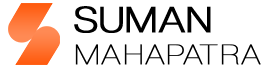

After reading the entire content all my confusion get finished
very good information.